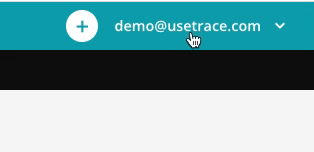Our previous feature deployment was developed under the codename “Organizational Structures”, but this time we took it even further. We added new changes that will not only improve your trace management but now includes your projects and users too.
Hello Organization.
For a long time, the project has reigned as the highest-level organizational entity in Usetrace. If you had a team with multiple people that needed to collaborate on multiple projects, it quickly became complicated to use.
With the introduction of organizations, it’s easier than ever to collect your projects and collaborators in a single place. You can now invite new users, and assign roles to specific projects based on your needs. No more tedious re-invitation for every new project that you’ve started.
I want my organization
Creating your own organization is a few clicks away. The latest release includes a new section, which you can access from your account dropdown by clicking the Settings button.
From there, click “Create Organization” and follow the instructions until you are ready to submit the request.
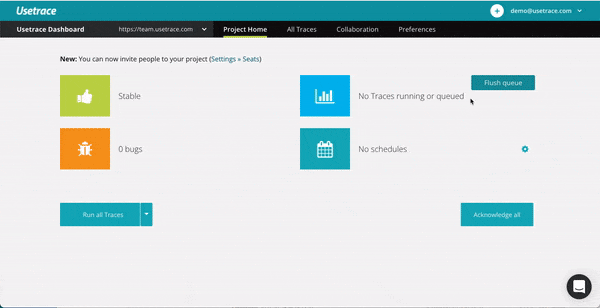
After you submit your request, the Usetrace team will contact you to begin your organization onboarding. After this, you can invite any user you want to your organization and projects.
Moving projects and users
Now that you are part of an organization, you can migrate your existing projects to the new organization. This process will also automatically move all the project members into the organization too! You can read more about migrations here.
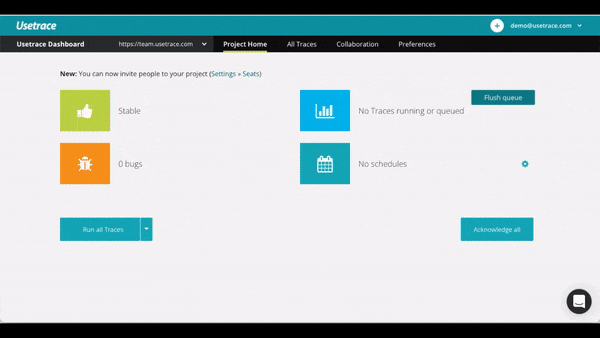
Joining an organization still keeps your old workspace active. To access your other projects select the My Projects menu option. From the same dropdown, you can switch the context in which you want to operate, private or any organization you are a member of (you can join multiple organizations too).
What else is there
If you open the new Settings menu in the app you will notice that there are three different options:
- Organization details, that show the basic info of your organization, and your plan capabilities,
- Projects, from where you can create or edit projects and assign members to them,
- Users, from where you can manage the user roles, invite new or remove existing users, and change ownership of the organization.
More details for the features and usage are available in our organizational docs.
If you are yet to sign up to Usetrace, sign up here. We are welcoming your feedback anytime.