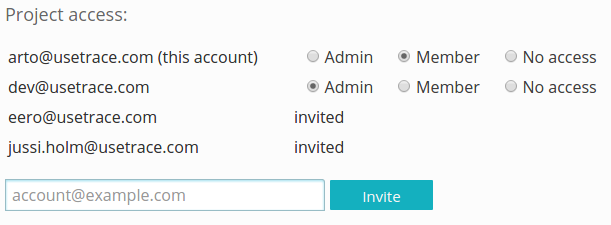Collaborating in automated testing in Usetrace just became easier. We released a multiuser support for test projects. You can invite your team members to access the same test project you’re working on. Everyone invited will have direct editing access to your traces.
To manage all this, we’ve previously introduced the following features:
- Trace versioning – access from Editor – see all versions with timestamp and author information
- Trace locking, prevent more than one user editing the same trace at the same time
To invite people, go to Settings -> Seats and invite team members by email under “Project access”. The invitees will get a request via email. Once they have created a user account to Usetrace, they will be able to join your test project using the emailed link.
Tester-developer collaboration
Once a new bug has been found, it’s easy to send a link to the failing trace (tagged as “bug”) to a developer. This way, the developer can verify that a code change really fixes the bug. Once the bug is fixed, Usetrace’s reports automatically notify everyone about the fixed bug. This process reduces communication overhead and saves everyone’s time. Also, the risk of miscommunication is reduced because bug reporting and fixing become explicit through the testing platform.
If you haven’t already, sign up to Usetrace from here.